Organise your band with these tips
- Make sure you arrive on time for Rehearsals and Sound Checks.
- Maintain silence when someone else is checking their microphone or instrument.
- Remember that Sound Check is not REHEARSAL time.
Knowing Your Microphone: A microphone is a device that converts acoustic energy to electrical energy. The voice that comes out of your mouth is called acoustic Energy. The microphone converts this to electrical energy that can run through wires to a different location.
Types of Microphones: The two common types of microphones used are DYNAMIC and CONDENSER.
Pick-
- Cardioid,
- Omni Directional and
- Bi-
directional.
Let’s talk about cardioid pattern, since it’s easy to understand
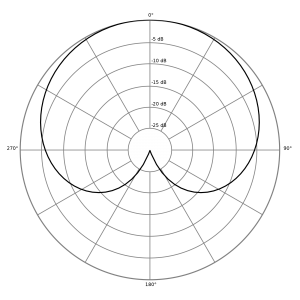
- The cardioid microphone pattern has the most pick-up from the front of the diaphragm.
- There is a less pick-up from the sides (half strength) and least pick-up from the back of the diaphragm
- The cardioid microphone is designated with a heart.
What not to do with a Microphone:
1. Don’t blow into the microphone to see if it’s ON. It’s better idea to say something.
2. Do not speak directly into the microphone. You’ll usually create a popping sound, especially if you make a P or T sound. It’s best to improve technique by speaking across the microphone rather into it.
3. Do not handle a microphone with your wet hand.
4. Do not drop it, subject it to shock, or holding it dangling by the cable etc.

Understanding a Feedback: Feedback occurs when a sound from the microphone is amplified too much. Feedback is caused by a repeating circular process of a microphone picking up a sound from the speaker, the sound system amplifying it (too much), the speaker reproducing the sound again, and the microphone picking it up again.
How to Avoid a Feedback: To eliminate a feedback, you need to interrupt the feedback loop.
- Change the position of the microphone and/or speaker so that the speaker output isn’t feeding directly into the microphone.
- Speak or sing close to the microphone.
- Turn microphones off when not in use.
- Lower the speaker output, so the microphone doesn’t pick it up.
- Avoid aiming your microphone at monitors.
Proximity Effect: All microphones have proximity effect. This means that the closer your mouth is to the microphone, the more bass frequency it captures. If you move away from the microphone, the bass diminishes. It’s important to note that the farther you are from the microphone, the more ambient and room noise will be recorded.
Tip : Always hold your mic 4’’ away from your mouth.
