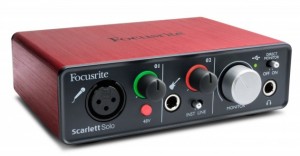Our sound experts have picked the top audio interfaces, from small, affordable models aimed at beginners through professionals.
As a producer, if you want to get sounds in and out of your computer, you probably need an audio interface. Audio interfaces (sound cards) are the devices that convert analog audio signals to digital on the way into your computer, then convert the digital signals back into analogue on the way out. That means you can hook up things like synths, drum machines, microphones and effects units on the way in, or just connect your monitors on the way out.
Your computer probably has basic built-in audio capabilities (say, a line/microphone input and a headphone output), but the sound quality from most built-in options leaves a lot to be desired. Even if all you’re doing is monitoring on headphones or perhaps recording the odd track or two via the line input, the most basic portable audio interface will improve on the quality of most built-in interfaces.
Of course, each producer’s specific needs will determine what kind of interface to go for. Typically, the most important factor is the number of input channels. If you’re recording lots of instruments at the same time, you’ll need lots of input channels, and possibly lots of preamps as well as line inputs. But even if you only ever record one or two channels of audio at a time, you still have a lot of options. There are portable interfaces for use on the go, cheap options for those on a strict budget, and far more expensive alternatives that make no concessions to sound quality despite their limited feature set.
Our selections are listed in ascending order of price.
Focusrite Scarlett Solo
(Click here to buy this soundcard)
The cheaper end of the audio interface market has improved hugely over the last few years. Not too long ago, picking an entry-level interfaces was like walking a minefield littered with disappointingly flawed units, waiting to catch you out.
Luckily there are now plenty of options that deliver acceptable sound quality, reliability and reasonable feature sets without breaking the bank. Focusrite’s Scarlett range of USB interfaces is a great example. The Scarlett line-up extends all the way up to the 18i20, a feature-packed 18-in, 20-out model with eight preamps, but the more modest end of the range is probably what’s got people most excited, offering beginner-friendly options at excellent value for money.
At the very bottom of the range, the Scarlett Solo is our recommendation for complete beginners to recording. With just two inputs (one mic preamp, one line input), it’s a basic setup, but it sounds good and it’s enough to get you started recording instruments and vocals.
PreSonus Audiobox iTwo
(Click here to buy this soundcard)
PreSonus’s interface range includes everything from portable devices to multi-input rack units, but the most recent additions to the line-up focus on the more affordable end of the scale. Available in two versions, the iSeries interfaces are designed to work equally as comfortably with Macs, PCs and iPads, courtesy of PreSonus’s own Capture Duo app (a free download from the App Store).
The iOS functionality might be of interest to a minority, but we’d bet that the iSeries will mainly appeal to Mac and PC users, simply because they offer great value for money. It’s worth splashing out the extra Rs.2400 for the iTwo over the iOne; the more expensive unit features two combo mic/line/instrument inputs (only one of the iOne’s two inputs has a mic preamp) and adds MIDI in and out sockets.
Native Instruments Komplete Audio 6
(Click here to buy this soundcard)
As you move up the price range, you expect more from an interface. Stepping up a level from the basic beginner models, you start to see options which make interfaces much more versatile as well as expecting sound quality to improve.
Despite being around for a few years now, Native Instruments’ Komplete Audio 6 offers an impressively complete set of features for the money. You get four analogue inputs (two with preamps) and four outputs, plus two channels of digital I/O thanks to a coaxial connector round the back. Add the fact that it also has MIDI in and out plus basic monitor control in the form of that big top-mounted volume knob, and the Komplete Audio is great value for money.
Akai EIE Pro
(Click here to buy this soundcard)
Undoubtedly one of the more unusual interfaces on our list, the EIE (Electromusic Interface Expander) takes a slightly different approach to most others on the market. Each of the four input channels is identical, which means it can accept microphone level, line level or instrument (guitar) signals. Each channel also has its own channel insert for processing signals through outboard before recording. There are four outputs, MIDI in and out, plus a built-in USB hub.
The tabletop format and retro looks won’t be to everyone’s taste, but there’s no doubt you get quite a lot of features for your money (especially when you consider the fact that most retailers are now knocking up to 40% off the RRP).
Perhaps the nicest touch of all is the inclusion of a pair of VU meters, which can be set to display the levels of any of the inputs or outputs. All in all, it’s an affordable interface with a lot going for it.
Focusrite Saffire Pro
(Click here to buy this soundcard)
Generally speaking, we’d always say that quality is more important than quantity when it comes to interfaces. If you only need two inputs, get the best two inputs you can rather than being tempted to stretch to eight even though you might never use the extra six.
Having said that, it’s worth picking out a relatively affordable interface with lots of inputs for two reasons. Firstly, because some producers just need more inputs – if you’re working with lots of synced hardware, you’ll want to record lots of channels at once. Secondly, because it’s amazing to see just how much you can get for your money these days.
Focusrite’s Firewire/Thunderbolt-compatible Saffire Pro 26 offers the kind of features that you’d expect from a high-end interface: eight analogue inputs with four Focusrite preamps, eight outputs, ADAT and S/PDIF digital connections for an additional 10 inputs, front panel metering, basic monitor controller options and MIDI in/out.
Apogee Duet 2
(Click here to buy this soundcard)
Released in 2009, the original Duet was something of a game changer in the audio interface world. This was a case of a company best known for making expensive, high-end interfaces turning their hand to something much more simple. But whereas the typical two-in, four-out interface at the time was most likely to be a pretty basic affair, Apogee didn’t cut any corners with the Duet. So while you didn’t get a lot of inputs and outputs for your money, you did get sound quality on a par with Apogee’s more expensive units.
The Duet proved popular with musicians who wanted to record in high quality while travelling, but it also fit the needs of a lot of electronic music producers, many of whom simply don’t need the number of inputs you might need if you’re recording a full band.
The updated Duet 2 has a slightly brighter, more detailed sound thanks to redesigned preamps and converters, but also introduces a handful of welcome smaller features such as an OLED screen for much-improved front panel feedback.
If you only ever record one or two audio tracks at a time, or if you’re willing to multi-track your parts rather than record everything simultaneously, the Duet gives you superior sound quality to most other two-input options.
Universal Audio Apollo Twin
(Click here to buy this soundcard)
Universal Audio’s desktop Apollo Twin interface stands out from the rest of the options on our list for an obvious reason: all the Apollo interfaces include built-in UAD-2 processors, allowing you to run the company’s DSP-powered plugins.
Available with Thunderbolt or USB connectivity (aimed at Mac and Windows respectively), the Twin is the smallest interface in the Apollo range. Eight-channel and 16-channel options also available, but we’ve picked the Twin here because it offers a great introduction to the UAD platform for those just dipping their toe into the water, and the two-input configuration is consistently popular among electronic producers.
Of course, the basics are all in place before you even get to the DSP capabilities. The Apollo’s two mic preamps are clean and transparent by default (more of which later) and the conversion is equally impressive, but the DSP capabilities are where the Apollo really shines. UAD plugins, including the bundled Realtime Analog Classics collection, can be used during recording or monitoring, but the clever Unison feature also allows certain UAD preamp plugins (such as the bundled UA 610 emulation) to be used during tracking, simultaneously adjusting the input impedance and gain staging response of the digitally controlled analogue preamps. Overall, the DSP options add a huge amount of flexibility to the production process, from the very moment you start recording all the way through to the final mix-down.